 This month it has been 10 years ago that I published my first blog post. The post was about Oracle BPEL which was quite hot back then. Of course lots has changed in IT since then but not my eagerness to learn new things and writing about them.
This month it has been 10 years ago that I published my first blog post. The post was about Oracle BPEL which was quite hot back then. Of course lots has changed in IT since then but not my eagerness to learn new things and writing about them.
Last week I received a mail that my blog was selected as one of the top 40 Java blogs on the web (not sure if that is good as I was in the top 5 in 2015 :-/). But nevertheless I guess this is one of the reasons I am writing these posts: to help out others as other blogs are often helping me.
Another important reason is getting new assignments by showing others what I am working on. Besides starting to blog ten years ago I also started working as a IT freelancer. This blog brought me several freelance assignments of which the nicest one was a three week job in Mauritius during the Dutch winter season 😎
So I intend to keep on posting for at least the next ten years. There is still enough to learn as I notice every day and who knows what it might bring.
Tag Cloud
- ActiveMQ
- Artifactory
- AWS
- AWS Beanstalk
- AWS DynamoDB
- AWS EMR
- AWS Glacier
- AWS IAM
- AWS RDS
- AWS Route 53
- AWS S3
- AWS SDK Java
- AWS SQS
- AWS VPC
- Axis2
- blockchain
- Boxfuse
- BPEL
- BPMN
- Citrus
- Cloud
- CloudCheckr
- Continuous Build
- Continuous Delivery
- CruiseControl
- CXF
- DataMining
- Docker
- EJB3
- ethereum
- Git
- GitLab
- GlassFish
- Hadoop
- Hibernate
- IntelliJ IDEA
- iOS
- Jasper Reports
- JAX-WS
- JAXB
- JBoss AS
- Jenkins
- JMS
- Linux
- MapForce
- MapReduce
- maven
- MongoDB
- Mule
- Mule ESB
- Mule iON
- Netbeans
- Nexus
- OpenEJB
- Oracle BPEL
- Oracle iAS
- Oracle WSM
- Oracle XE
- Quartz
- Red Hat
- REST
- Security
- Smooks
- SOA/Web Services
- SoapUI
- Spring Boot
- Spring Framework
- Spring Integration
- Spring WS
- Swift
- TOGAF9
- Tomcat
- WSO2 ESB
- XCode
- XML/XSD/XSLT
Archives
Categories
Top Posts & Pages
- Small hack to avoid SSL validation in Spring RestTemplate
- Use Spring and Hibernate with MongoDB
- Using AWS SQS as JMS provider with Spring
- Using a WAR module as dependency in Maven
- Run your Spring Boot application on AWS using Elastic Beanstalk
- Modifying an XML Schema with XSLT
- Configuring the Elastic Load Balancer of your Elastic Beanstalk application
- Running Oracle XE on Amazon EC2
- Scheduling with Spring and Quartz
- Implementing WireTap EIP in WSO2 ESB Proxy Service
About me

 In
In 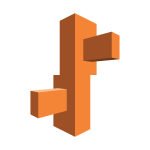 In this post I show you how to set up
In this post I show you how to set up  Recently
Recently 
 For my current project I will have a
For my current project I will have a  In
In 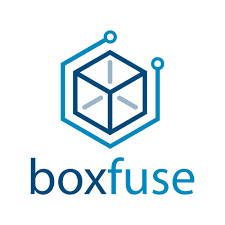 A few days ago I started building an
A few days ago I started building an